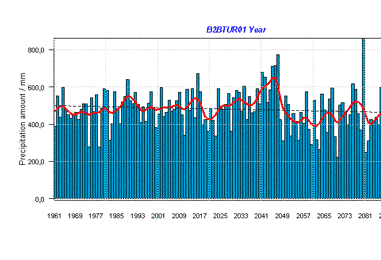- Import from TXT,DBF to DBF files, output data export to TXT files, MS-Excel, other formats …
- Adjusting data
- creating cross-tables, restructuring to one data column
- calculating monthly, seasonal and annual averages (sums, extremes)
- calculating differences (ratios/log-ratios) between two series (e.g. tested and reference series)
- replacing values, transformations
- combining series, adjusting table structure etc.
- Data transformations
- standardization
- differencing
- filters
- grid points calculation
- Basic statistical characteristics computation
- Correlation analysis
- Finding outliers and extreme values (interquartile ranges)
- Distribution fit testing, CDF, return period calculation
- normal distribution
- gamma distribution
- generalized extreme value (GEV) distribution
(output: CDF values, parameters of the distribution, fit test, values for P-P and Q-Q plot, etc.)
- Further statistics: SPI, regional regression, RPI, …
- Number of days characteristics (Daily data):
- applying limit value, minimum number of consecutive days
- getting count, percentage of days, effective or active sum, percentage of values
- day frequencies, k-day periods, …
- Data quality control by comparing base station to its neighbours (the same options as for reference series calculation, see further)
- stations can be selected by combination of correlations, distances, difference in altitude, the same region
- standardization to base station AVG, STD, or altitude
- expected value calculation from neighbouring stations
- Series reconstructions
- finds near stations that can be used for combining (complementing) of missing periods
- Reference series calculation
- stations can be selected by combination of correlations, distances, difference in altitude, the same region
- (weighted) average from the best correlated stations
- (weighted) average from the nearest stations
- (weighted) average of all stations available for a given year and month (within a given region)
- standardization of neighbours to base station AVG, STD, altitude
(output: reference series, information file with list of stations used for calculation – can be modified, etc.)
- Connection with AnClim software (homogeneity testing done on the background)
- Adjusting series for inhomogeneities
- various statistics for decision making about suggested adjustments (correlations improvement, t-tests, STD change, regression, etc.)
- smooting adjustments
- tools for daily data adjustments (“delta” method, “variable” correction such as HOM, SPLIDHOM, …)
(output: values – adjustments for each month, t-test, change in correlations after the adjustments, etc.)
- Filling missing values:
- from differences (ratios)
- using linear regression
(output: t and F test for periods to be used for filling missing values, etc.)
- Tools for validation and correction of RCM (model) outputs:
-
- calculating station technical series for given grid points
- Bias,RMSE,MAE … characteristics
- Comparing basic statistical characteristics of two datasets
- frequencies distribution (of differences, …)
- variable corrections of model outputs (based on percentiles, …)
- Connection with R software:
- launching of R scripts is available, thus you can prepare and process anything
(ProClimDB prepares intput, calls R functions and then gets the output back into ProClimDB environment)
- Connection with ESRI ArcView 3.2:
- launching of ArcView (Avenue) scripts, so far available: getting point values from a Grid, calculating maps, summarize zones, converting ASC to Grid and back
(ProClimDB prepares intput, calls ArcView functions and then gets the output back into ProClimDB environment, full automatization – e.g. for all days, months, years, …)
- Connection with LoadData software (homogeneity testing done on the background)
- Processing in batch mode:
- all the needed tasks can be listed in a file and fulfilled by one button press. You just wait for the results …
- this function can be also used to record and save all your functions processing and options settings